This tutorial will show you how to apply a translation to an RPG Maker game.
Note: You need to find "All Decrypter" program via google yourself.
The game archive
The game archive is an encrypted file that contains all the game resources. Depending of the RPG Maker program it was used to make, the file has different extension but it's always named "Game.XY". As most of you are aware there are RPG Maker XP, VX, ACE and MV currently on the market to buy. All Decrypter program can be used to decrypt the archives of all RPG Maker programs except for the MV and the procedure is identical to the one I'll show here. For this tutorial I will use the Scale Garden's game Breath of Fire and Iron and show you how you can apply the translation. First step you need to do is obtain the copy of the game. I recommend you visit the dlsite where the game sells and buy the game yourself. That way you support the author and motivate him to continue making awesome games. That being said, after you got the game, the folder structure should look like the one on the picture to the right. In this game the game archive is named Game.rgssad and to apply the translation we need to decrypt it first. For reference on what I'm telling you to do, check the pictures next to the text.
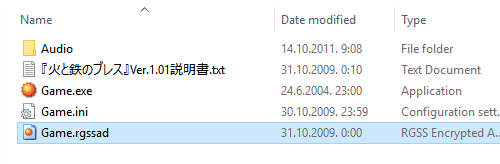
Decrypting the archive - Step 1
After you've downloaded the All Decrypter program, open it up and click on File>Open File. A pop-up window will open up and you need to navigate to the folder where the "Game.rgssad" file you want to decrypt is located.
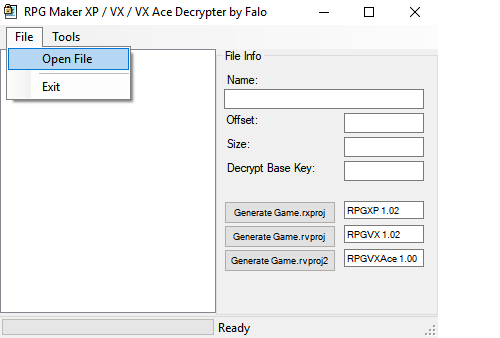
Decrypting the archive - Step 2
Navigate to the folder of the game and click on "Game.rgssad" and press enter.
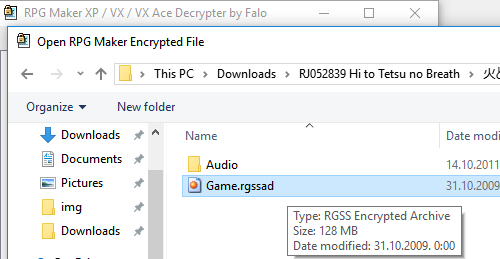
Decrypting the archive - Step 3
After you opened the archive in the All Decrypter program, press on "Tools>Extract All Files" and wait for the program to finish.
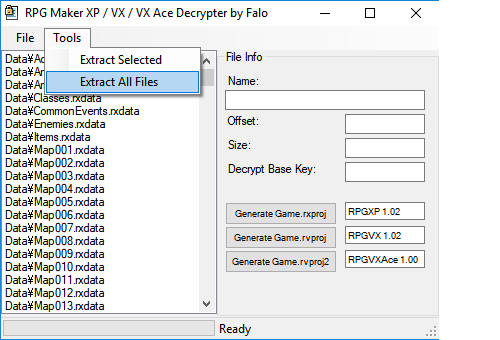
Decrypting the archive - Step 4
After the program has finished, a message "Success!" will pop-up in a new window. Press OK and close the All Decrypter program.
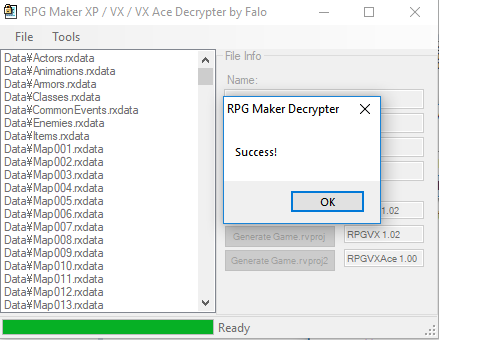
Copying the extracted files
Inside the All Decrypter folder, there is a folder named "Extract". In that folder the program just now put the decrypted files of the game archive. You need to select all the files inside the Extract folder and copy them to the game root directory.
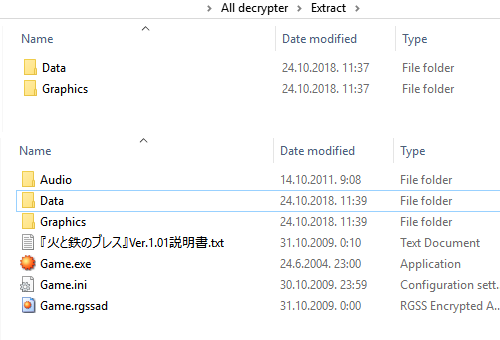
Rename or delete the game archive
Now that you've copied the extracted files over to the root game folder, you need to either rename or delete the archive so there's no conflict with files when you start the game. In this example, I renamed "Game.rgssad" to "12345.rgssad".
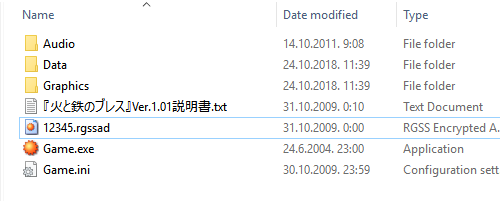
Copy the translation files - Step 1
Now that you've decrypted the files, you're ready to finally apply the translation. To do that, you need to copy all the translation files over to the root game folder.
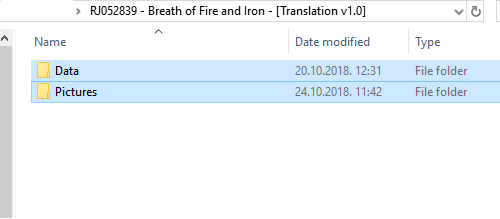
Copy the translation files - Step 2
If you did everything right so far, you should get a pop-up message asking you if you want to overwrite files. Press to replace all files and wait for it to finish.
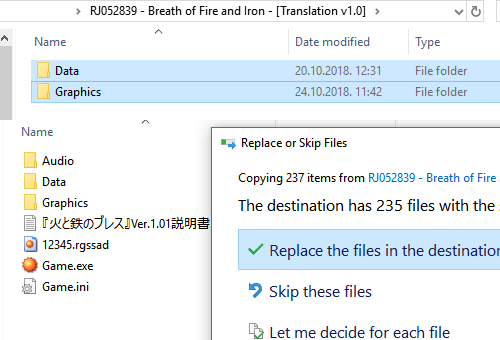
Congratulations! - You've done it!
Double click on game.exe and enjoy playing the game without moon runes!
